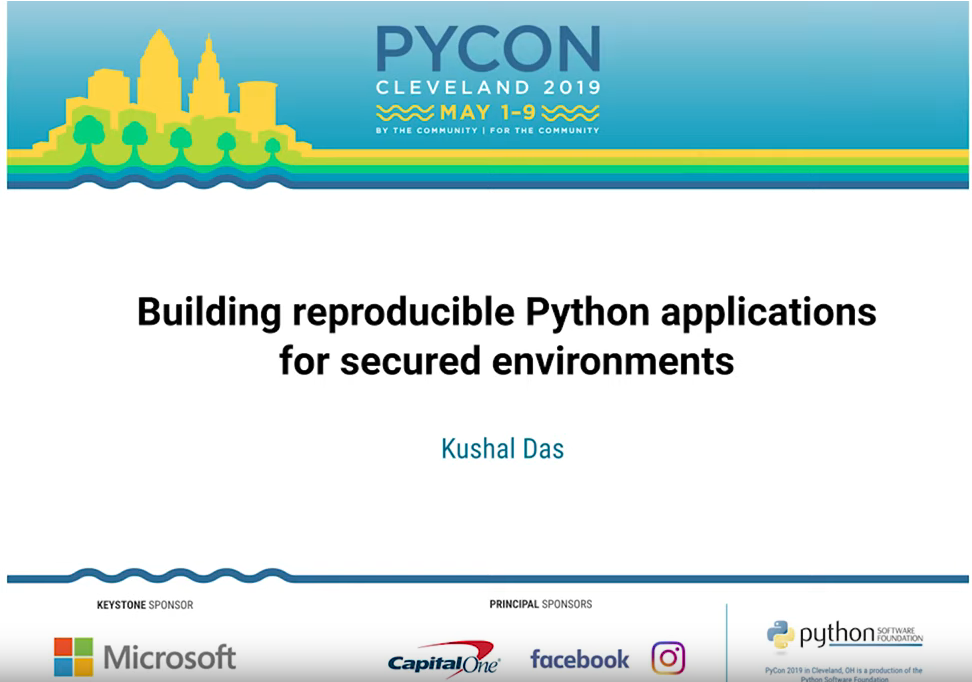Let me introduce rpm-macros-virtualenv
0.0.1 to you all.
This is a small set of RPM macros, which can be used by the spec files to build
and package any Python application along with a virtualenv. Thus, removing the
need of installing all dependencies via dnf/rpm repository. One of the biggest
usecase will be to help to install latest application code and all the latest
dependencies into a virtualenv and also package the whole virtualenv into the
RPM package.
This will be useful for any third part vendor/ISV, who would want to package
their Python application for Fedora/RHEL/CentOS along with the dependencies.
But, remember not to use this for any package inside of Fedora land as this does
not follow the Fedora packaging guidelines.
This is the very initial release, and it will get a lot of updates in the coming
months. The project idea is also not new, Debian already has
dh-virtualenv doing this for a
long time.
How to install?
I will be building an rpm package, for now download the source code and the
detached signature to verify it against my GPG key.
wget https://kushaldas.in/packages/rpm-macros-virtualenv-0.0.1.tar.gz
wget https://kushaldas.in/packages/rpm-macros-virtualenv-0.0.1.tar.gz.asc
gpg2 --verify rpm-macros-virtualenv-0.0.1.tar.gz.asc rpm-macros-virtualenv-0.0.1.tar.gz
Untar the directory, and then copy the macros.python-virtualenv file to the RPM
macros directory in your system.
tar -xvf rpm-macros-virtualenv-0.0.1.tar.gz
cd rpm-macros-virtualenv-0.0.1/
sudo ***** macros.python-virtualenv /usr/lib/rpm/macros.d/
How to use?
Here is a minimal example.
# Fedora 27 and newer, no need to build the debug package
%if 0%{?fedora} >= 27 || 0%{?rhel} >= 8
%global debug_package %{nil}
%endif
# Use our interpreter for brp-python-bytecompile script
%global __python /opt/venvs/%{name}/bin/python3
%prep
%setup -q
%build
%pyvenv_create
%{__pyvenvpip3} install --upgrade pip
%pyvenv_build
%install
%pyvenv_create
%{__pyvenvpip3} install --upgrade pip
%pyvenv_install
ln -s /opt/venvs/%{name}/bin/examplecommand $RPM_BUILD_ROOT%{_bindir}/examplecommand
%files
%doc README.md LICENSE
/opt/venvs/%{name}/*
As you can see, in both %build and in %install, first we have to call
%pyvenv_install, that will create our virtualenv. Then we are installing
the latest pip in that environment.
Then in the %build, we are calling %pyvenv_build to create the wheel.
In the %install section, we are calling %pyvenv_install macro to install the
project, this command will also install all the required dependencies (from the
requirements.txt of the project) by downloading them from https://pypi.org.
If you have any command/executable which gets installed in the virtualenv, you
should create a symlink to that from $RPM_BUILD_ROOT/usr/bin/ directory in the
%install section.
Now, I have an
example
in the git repository, where I have taken the Ansible 2.7.1 spec file from
Fedora, and converted it to these macros. I have build the package for Fedora 25
to verify that this works.